
Copic Collection is an app that I started using a couple of years after battling with a method to keep track of which markers and refills I owned and needed.
I love this app - Just click on the markers and various inks that you own and they light up on the screen. In this screen shot it shows "stock" markers only (the items I own.)
As you can see I use all of the marker types. My favourite markers are the sketch. I find them easy to open with my arthritic hands and they don't roll off the table.
In this screen shot, I have it set to show all markers available and the markers that I have are lit up.
 When there are 358 colours to collect it is hard to keep track of what you have. I have been through hand written lists, the little Copic swatch book, and several hand colour charts - this little app, by far, has been the greatest tool for tracking marker and refill purchases that I have seen.
When there are 358 colours to collect it is hard to keep track of what you have. I have been through hand written lists, the little Copic swatch book, and several hand colour charts - this little app, by far, has been the greatest tool for tracking marker and refill purchases that I have seen.You can mark items on your wish list with a star so when standing in front of a wall of markers you won't lose your focus and end up picking something that you don't need.
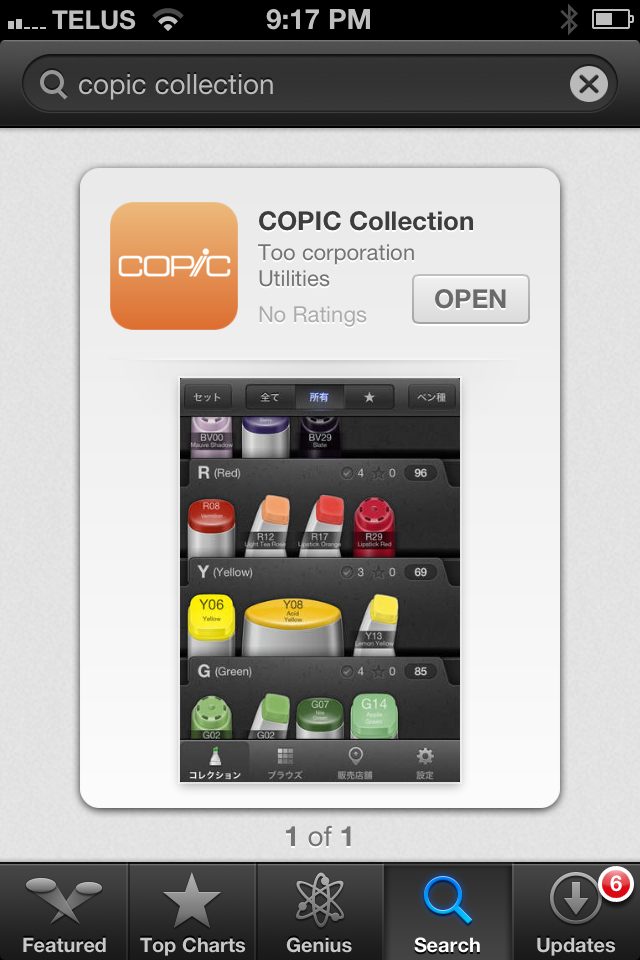 |
| Copic Collection App |

The main reason I have duplicate Copic markers is because sometimes when I buy a Copic "set" of markers sometimes the individual sets will have the same markers. For instance the small sets with 6 markers some have duplicate markers. Set A - 72 markers and Set B - 72 markers did have a couple of duplicate markers as well. I just keep the duplicates for a large background piece or a sky area. I do have the Copic App on my phone also, I love it!!!
ReplyDelete