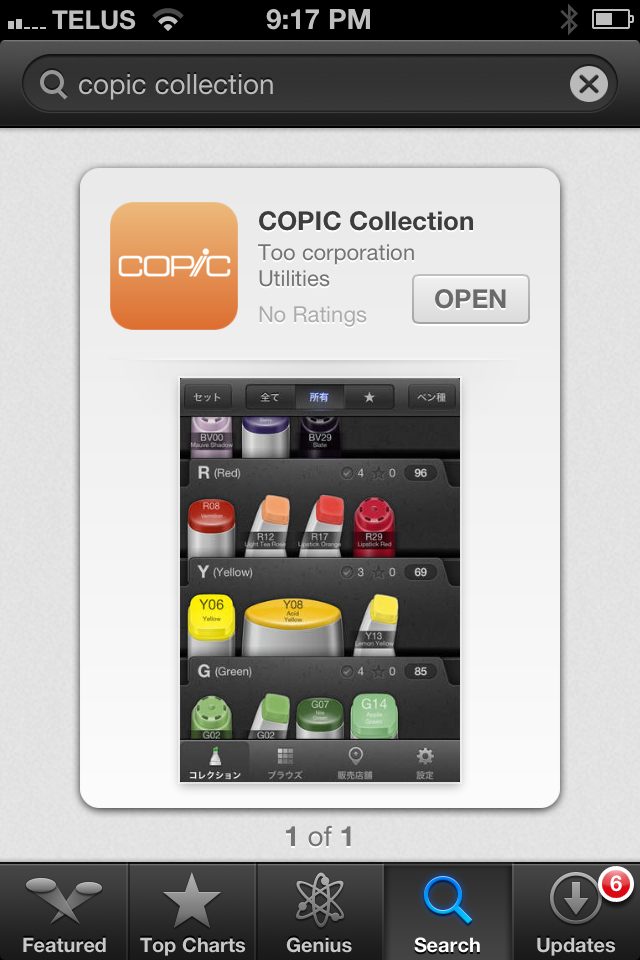These are NOT your Crayola Markers. Copic Markers are professional markers that are created for creative people. They can run anywhere from 5.50 - 9.00 depending on where you shop. Many people ask me if they are worth the price. ... the answer is YES! They are refillable and designed for a lifetime of use. Copic Markers do not dry out when in use and come with a 3 year shelf-life guarantee.
This is everything you need to know about Copic Markers.
Copic is a brand of alcohol markers that has been developed by the .Too Corporation in Japan. The popular markers are used by fashion designers, architects, illustrators, animators, cartoonists, hobbyists and crafters. They have been in business for over 25 years and the colours they originally produced still have the exact same formula today.
The Copic Colour System is exclusively designed by Copic and includes 358 colours.
Super Brush Nib - unique flexible brush nib that allows for smooth blending. No other brush marker on the market has this type of feel and quality.
Copic Original
- Available in 214 colours
- Fine and chisel nibs
- Can fit into the airbrush saddle
- Available in 358 colours
- Super brush and chisel nibs
- Barrel is oval
- Colour codes are embossed on the coloured cap ends
- Can fit into the airbrush saddle
- Available in 144 colours
- Super brush and chisel nibs
- Barrel is round
- Coloured caps
- Numbers are on the side of the markers
- Cannot fit into the airbrush saddle
- The Copic Wide is exactly what it promises - wide
- Available in 36 colours
- Different nibs are available
Sketch vs. Ciao
These are the differences that I have observed between Sketch and Ciao markers.Ciao
- Ciao were designed for youth to have smaller and less expensive markers.
- Because I have both osteoarthritis and psoriatic arthritis I have a harder time opening the lids.
- They are round and have a tendency to roll off the table.
- Since the caps are just coloured you have to pull them out to see the colour number on the side of the marker.
- I find that when they open they can leave little droplets of ink on my art project so open them away from your project.
- Hold less ink than the Sketch.
- The inner cap plastic seems to catch on the chisel nibs and chews them up - I have to replace the chisel nibs on my Ciaos and have never replaced them on my other makers.
Sketch
- Oval design make the caps easy to twist off.
- You can easily see the colour number on the cap.
- The Sketch markers do not roll off the table.
- Hold more ink.
- Fit into the airbrush saddle.
Since they are the same nibs the difference that I find most noticeable is ease of use. I definitely prefer working with the Sketch over the Ciao and feel that they are well worth the small difference in price. I am slowly replacing my Ciao markers with Sketch.